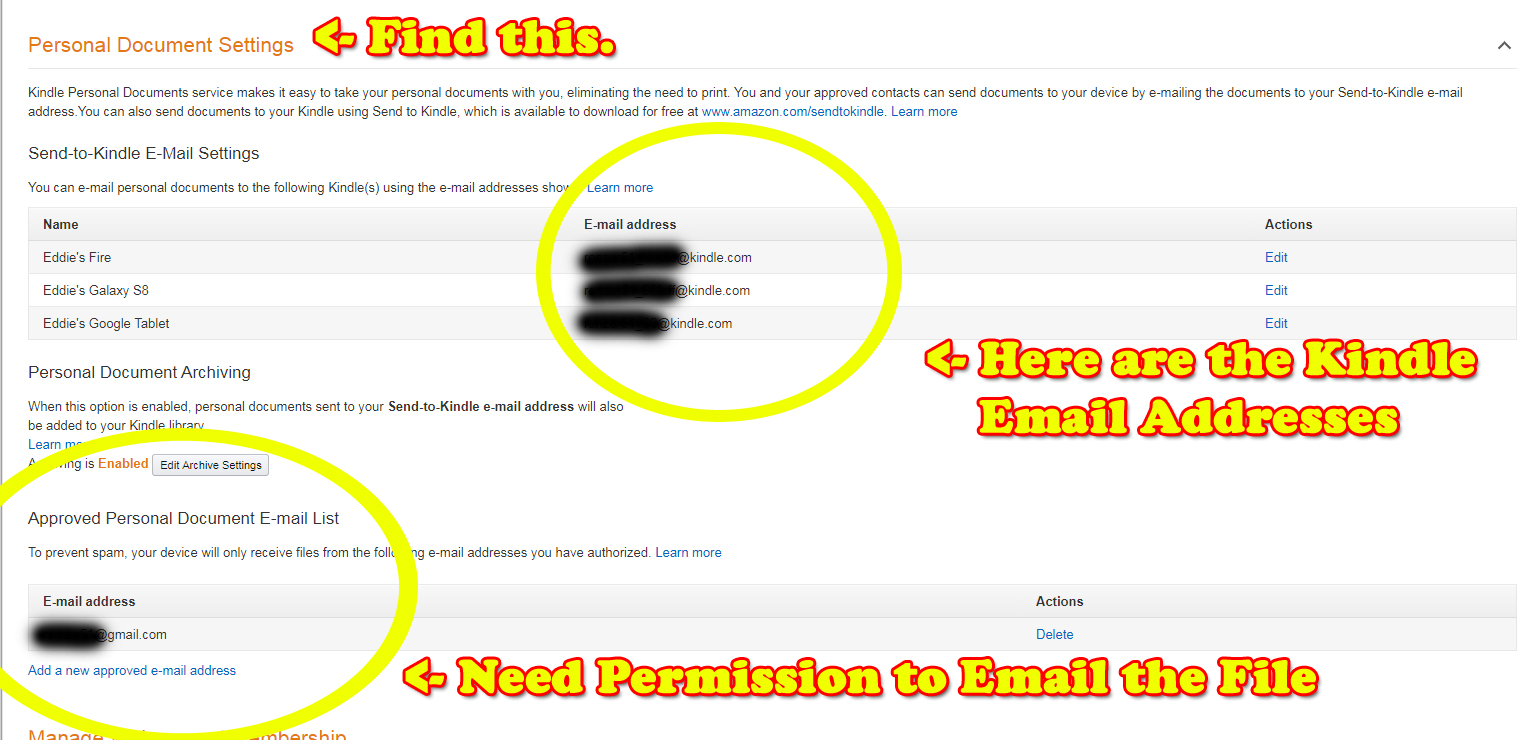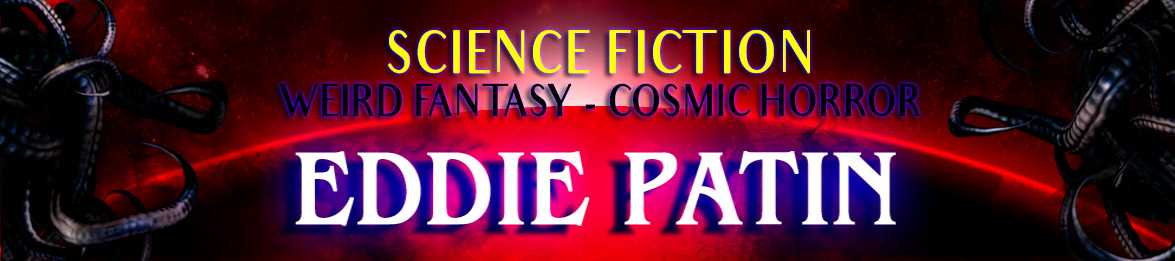Hi, guys.
This is a post for my review team. I’ve had some people ask for .mobi files to read of my books to read on their Kindles, and I don’t make .mobi’s anymore. Amazon changed something in their Kindle reader programming a while back that makes .mobi’s malfunction with the Cloud Reader, so now I can’t seem to format a .mobi that functions properly.
I tend to offer my review copies and free gift books in PDF format, so in case you don’t know how to load a PDF onto your Kindle Device, here’s the answer:
Send an email with the PDF file as an attachment to your @kindle email address associated with your Kindle Device.
Need more help? Check out this step-by-step:
Go to your Amazon “Personal Document Settings” area.
- Follow this link: https://www.amazon.com/mn/dcw/myx.html/ref=nav_youraccount_myk#/home/settings/payment (Note – If you follow this link and Amazon makes you log in again then takes you somewhere else, just close that and hit this link a second time.)
- Scroll down the list of settings and click on “Personal Document Settings” to open that area.
Look at your various devices listed there. That might include your Kindle, your phone, etc. To the right of your Kindle will be a unique email address you can use to directly email PDF files to your Kindle.
Note: You’ll need to make sure that whatever email address you use is listed in the “Approved Personal Document E-mail List” below that.
- If I’ve sent you a PDF by email, just send yourself an email at your @kindle address with the PDF as an attachment, OR, just ‘forward‘ my message to you with the attachment to that @kindle address. If you have a hard time with that, I can send it for you, but my email address will need to be on your approved list.
- Don’t forget to make sure that whatever email address you use (yours or mine) is on the approved list.
Once you send an email with the PDF attached, the Kindle Device will automatically recognize the attachment, then upload it into the “Documents” area.
Voila!
Check out this graphic for where everything is in the “Personal Document Settings” area (after you ‘un-collapse’ it. It’s about eight settings items down from the top of the “Manage your Content and Devices -> Settings” webpage)